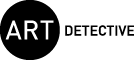How do I use Art Detective?
To send us new information or ask a question about an artwork or artist on Art UK
- Find the relevant artwork page on Art UK and click on the red pencil icon below the image
- Select your topic and type your text
- Enter your email address and create a password
- Click on 'Submit'
- You have now created a ‘submission’ which is a private communication between you, Art UK and the collection concerned
- We aim to respond within 5 working days
- Sometimes a submission cannot be answered by the collection, in which case it can be converted into a public discussion so that others can view and comment on it
To sign in to Art Detective
- Go to the Art Detective homepage
- Click on the red ‘Sign in’ rectangle in the top right-hand corner
- Enter your email address and password
- Click on 'Submit'
- If you are cannot remember your password, please use the password re-set option or email artdetective@artuk.org for help
To view and respond to submissions
- In the top right-hand corner of the Art Detective homepage click on the red Art UK logo
- In the menu options you will see ‘Submissions’ with a number after it. The number represents the total number of submissions, both open and closed. Click on 'Submissions'
- On the resulting screen you will see a list of cases. Click on the 'Open' option in the 'Status' section to view only open cases. To select one, click on the thumbnail image or the title of the comment
- Scroll down to ‘Add your Comment’ in the next available comment box. When you have finished writing your comment, click on 'Submit'
- Go back to the red circle in the top right-hand corner and select 'Submissions' again to see further submissions
To contribute to a discussion
- Go to the Art Detective homepage and click on the Discussions tab in the menu bar
- Select a discussion by clicking on the thumbnail image or title
- Scroll to the bottom of the conversation to ‘Add your Comment’ in the next available comment box. When you have finished writing your comment, click on 'Submit'
- If you do not have an account with us, you will be asked to provide an email address and password before you can post your comment
- Please refer first to our Code of Conduct
- Discussions are open to the public
To edit Art UK through the Collections Portal
- Collections can edit their own artwork records on the site through the Art UK Collections Portal. For access, please email collections@artuk.org